Managing Your Chatbot's Knowledge Base
A guide to adding and managing knowledge sources for your chatbot on Ollabot.
This guide will walk you through the steps to manage your chatbot's knowledge base by upserting files and adding links. These sources will be scraped and added to the database of your bot to improve its responses and capabilities.
Adding Knowledge Sources
You can enhance your chatbot's knowledge base by upserting various types of files and adding links. The supported file formats include DOC, MD, CSV, and TXT.
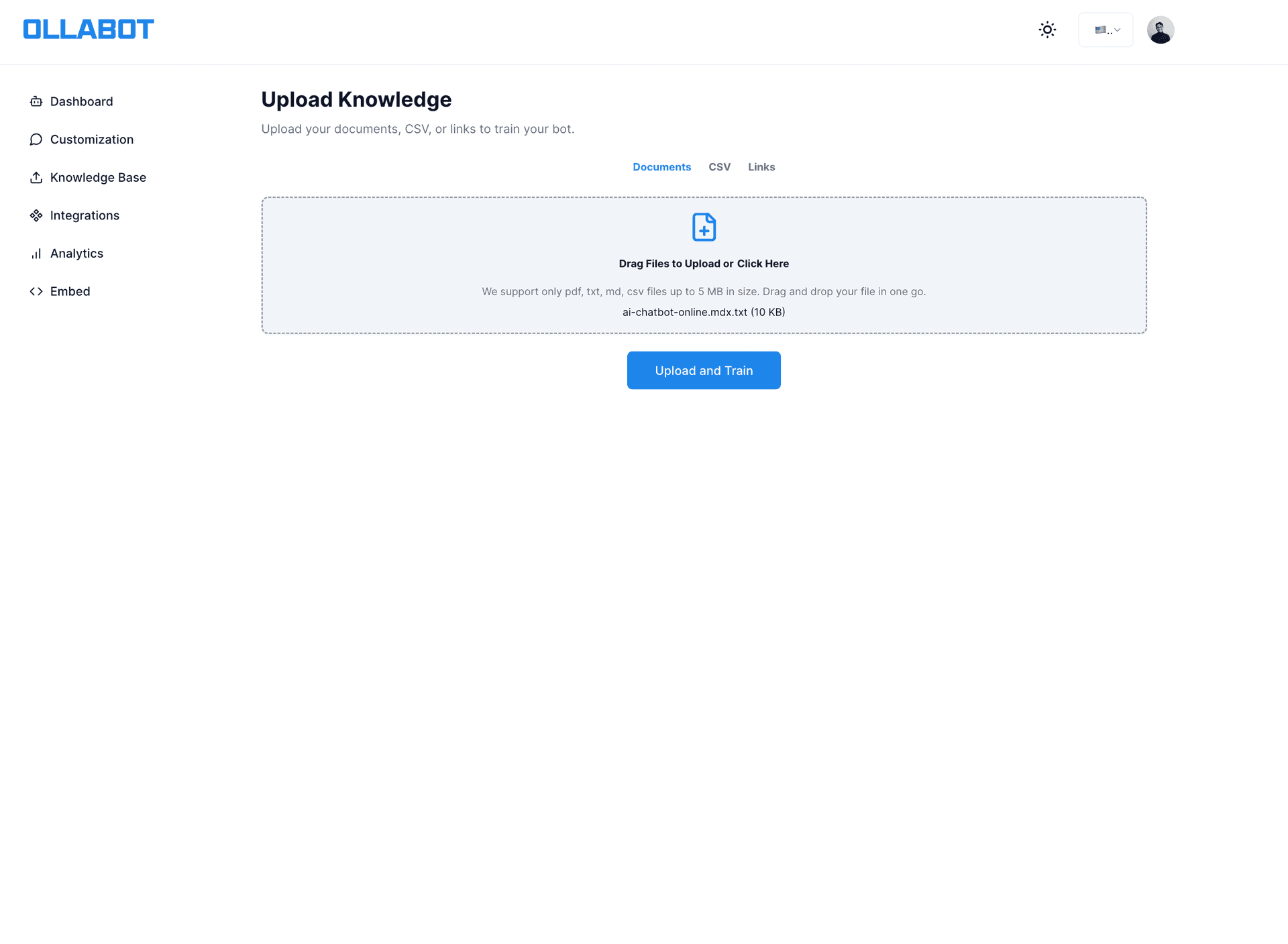
Upserting Files
Follow these steps to upload files to your bot's knowledge base:
- Log into Ollabot: Start by logging into your Ollabot account. Navigate to the bot dashboard.
- Select Your Bot: Choose the bot you want to update.
- Go to the Knowledge Base Section: In the bot dashboard, find the "Knowledge Base" section.
- Upload Files: Click on the "Upload Files" button. You can upload files in DOC, MD, CSV, or TXT formats.
Example File Uploads
- DOC Files: Upload Word documents containing valuable information.
- MD Files: Use Markdown files for structured data.
- CSV Files: Add CSV files with tabular data.
- TXT Files: Include plain text files for simple text data.
Adding Links
You can also add URLs to web pages that contain useful information for your chatbot. The content from these links will be scraped and added to the bot's knowledge base. The total limit for this is 50 links.
- Navigate to Add Links: In the Knowledge Base section, find the "Add Links" button.
- Crawl URLS: You can add add multiple links at once by crawling a specific URL. The limit for this is 50 links.
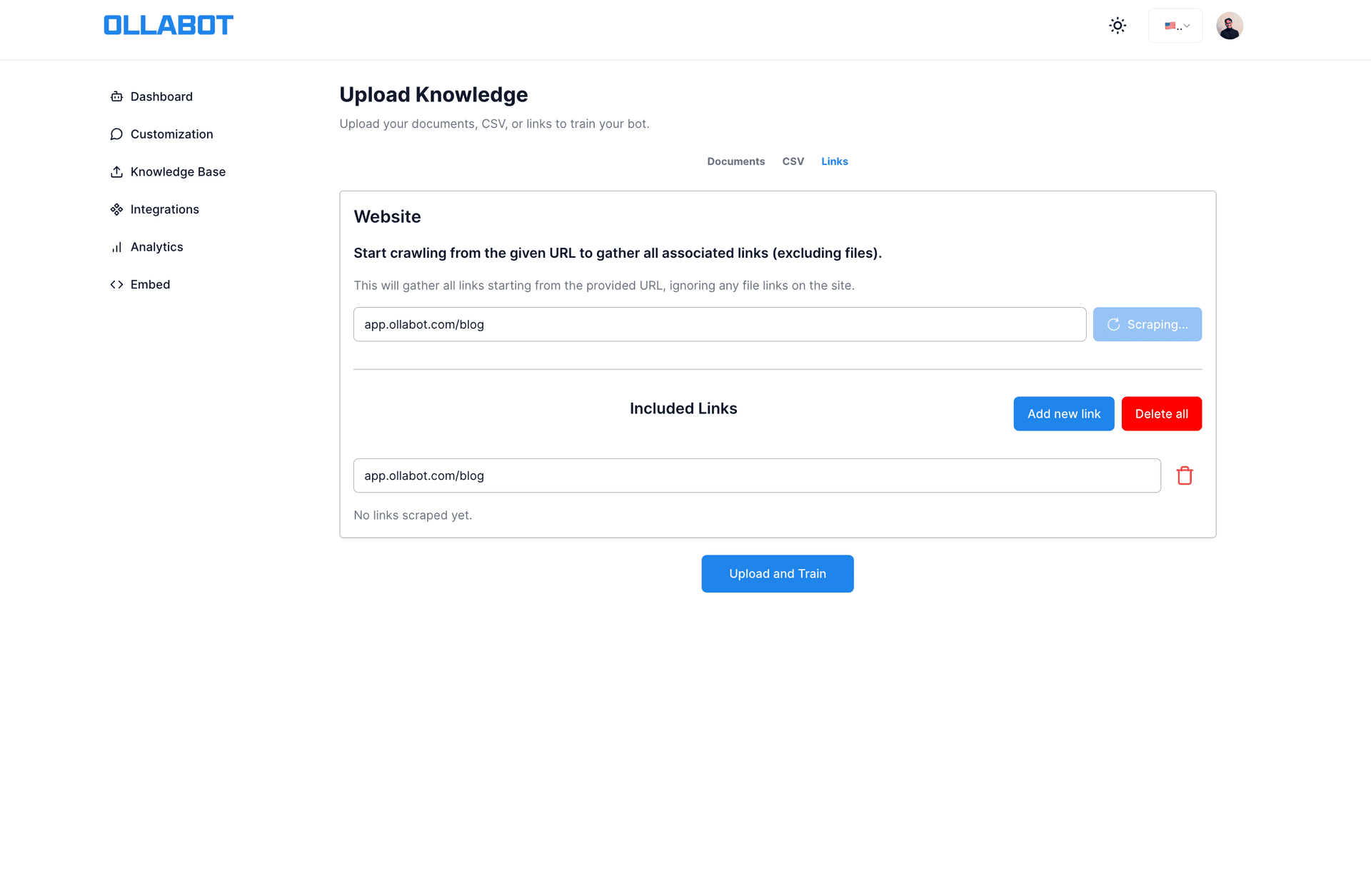
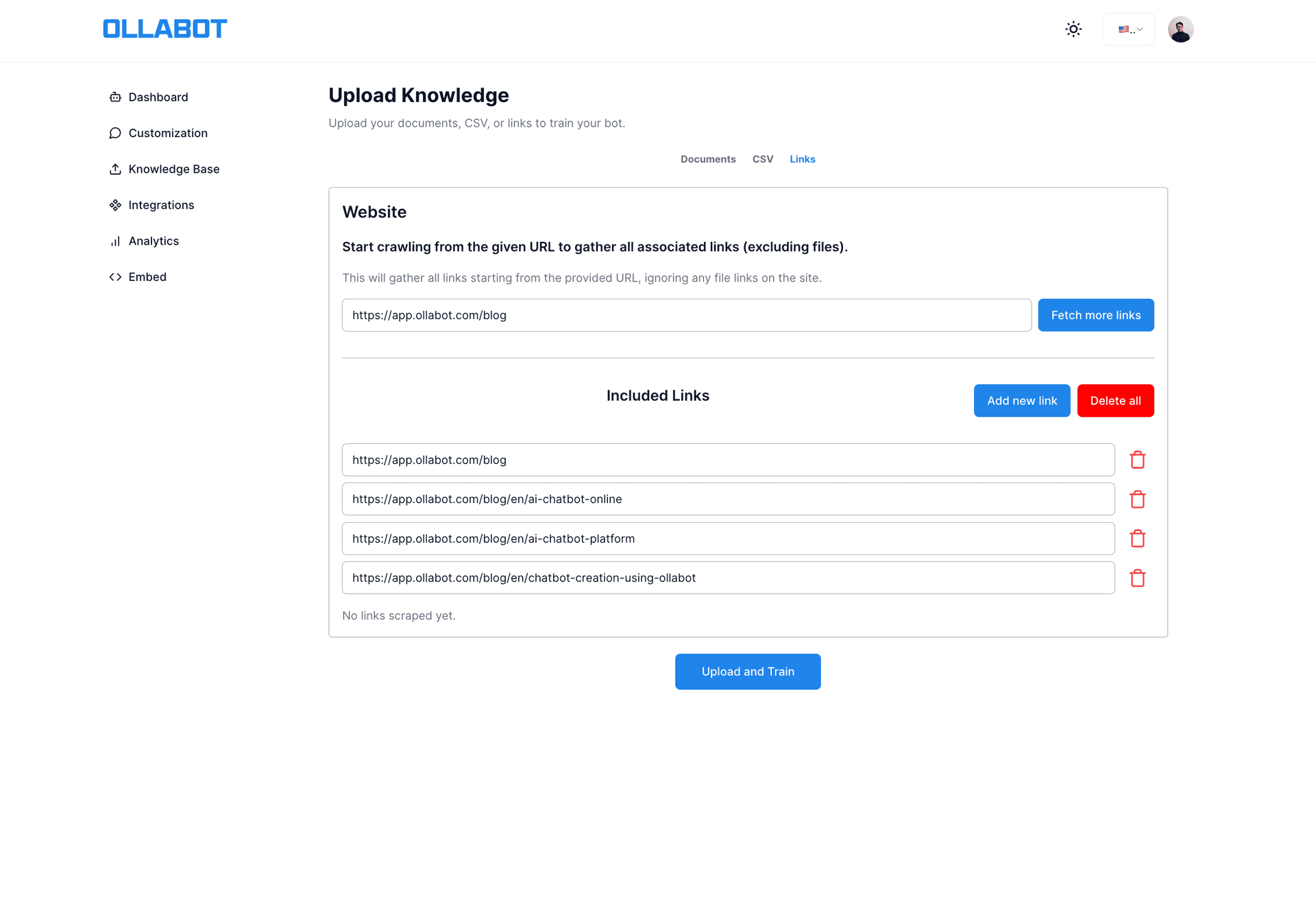
- Enter other URLs: Input the URLs of other web pages you want to add.
- Scrape Content: The system will scrape the content from the URL and integrate it into your bot's knowledge base.
Supported File Formats
| File Format | Description |
|---|---|
| DOC | Microsoft Word documents |
| MD | Markdown files |
| CSV | Comma-separated values files |
| TXT | Plain text files |
Managing and Updating Knowledge
Regularly updating your bot's knowledge base ensures it remains accurate and relevant. You can:
- Update Existing Files: Re-upload updated versions of existing files.
- Add New Sources: Continuously add new files and links as your information grows.
- Remove Outdated Information: Remove files and links that are no longer relevant.
Testing Your Bot
After updating the knowledge base, it's crucial to test your bot to ensure it properly utilizes the new information. You can test your bot by directly interacting with the chat interface in /customization.

- Interact with the Bot: Engage in various conversations to see how the bot responds using the new knowledge.
- Monitor Responses: Check the accuracy and relevance of the bot's responses.
- Adjust as Needed: If the bot's responses aren't satisfactory, make necessary adjustments to the knowledge base.
Conclusion
Managing your chatbot's knowledge base is essential for maintaining its effectiveness and reliability. By upserting files and adding links, you can ensure that your bot has access to the most accurate and up-to-date information.
Utilize these features to keep your bot well-informed and capable of handling a wide range of user queries, thereby enhancing the overall user experience.
